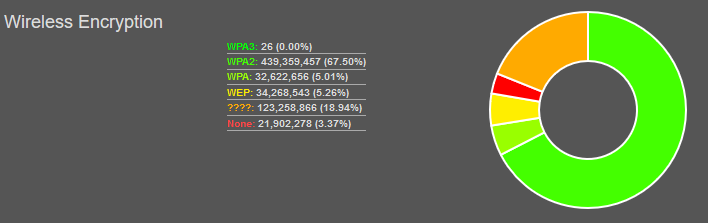Palo Alto Networks make security products. In particular, they sell firewalls (physical and virtual), and their Panorama software will let you manage multiple firewalls centrally (e.g. for branch offices). Their certification program has 3 tiers:
- Entry level
- Administrator
- Engineer
Palo Alto Networks offer free training for all of these, although you have to pay for the exam. Even if you don’t do the exam, the training might be worthwhile on its own merits.
In December 2019, I took the entry level exam. At the time, that was the Palo Alto Networks Certified Cybersecurity Associate (PCCSA). However, that exam is being retired at the end of this month (2021-01-31), to be replaced by the Palo Alto Networks Certified Cybersecurity Entry-level Technician (PCCET). This is basically a rebranding exercise; I assume that it was confusing to have “Associate” (PCCSA) and “Administrator” (PCNSA) certifications which both ended with an A. According to the FAQ: “PCCSA certified individuals will have their credentialing status grandfathered into the upgraded PCCET certification framework.” The syllabus has been revised at the same time, to keep it up to date, but it looks much the same as before.
In brief, this exam is “what” rather than “how”, i.e. it’s all about the concepts rather than the implementation. In that respect, it’s quite similar to Microsoft 365 Fundamentals, and both exams are a similar price ($100/£70). When I did the training, the videos were about 50% advertising for Palo Alto Networks products; the pdf (ebook) was a bit more restrained, but there was still quite a bit of marketing/advocacy in there. E.g. the course will describe what WildFire and GlobalProtect are used for, but not how to configure them. By contrast, the exam was much more general, so there was a lot of overlap between this, Security+, and the SSCP.
(more…)