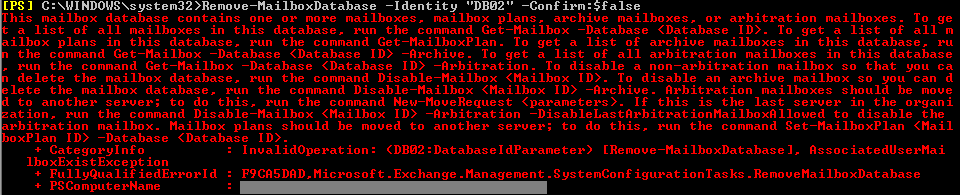I’ve been doing some upgrades this weekend, including the new version of Microsoft Exchange (mail server). This has a couple of small quirks, which it’s useful to be aware of:
1. If you want to use Outlook Web Access, and your server is “mail.example.com”, the address is now:
https://mail.example.com/owa/
Previously (in Exchange 2003), it was:
https://mail.example.com/exchange/
but that address will no longer work.
2. Microsoft’s advice is that you should have two Exchange servers per organisation, with different “roles”. One will be the edge transport server, that sits outside the domain and talks to the internet. The other is the hub server, which receives email from the edge server, and integrates with Active Directory. You don’t have to follow this advice, but if you choose not to then you need to allow anonymous users to connect to your “Receive connector”, as explained here. Otherwise, computers that try to send you mail will get error “530 5.7.1 Client was not authenticated.” Since you can’t make this change until after installation, I’d recommend that you block port 25 on your firewall until you’re ready to start receiving email. My normal approach is to map port 26 on the router to port 25 on the server – that way, I can simulate SMTP via telnet until I’m satisfied that it works correctly, while the rest of the world will just think “Oh, that server’s unavailable, I’ll try again later”, and their messages are just delayed rather than bounced. When you’re happy, then put port 25 back to normal.