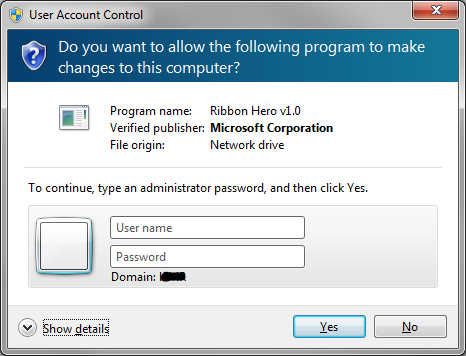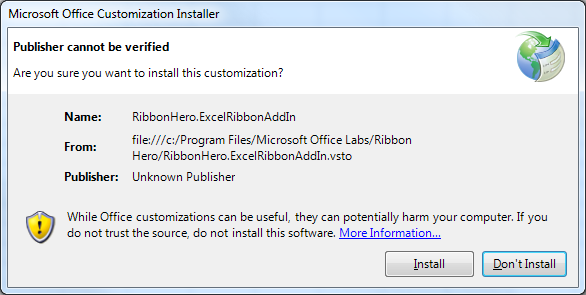Microsoft recently released Ribbon Hero. This is an add-in for Office 2007 and Office 2010, and the idea is to earn points by completing challenges (e.g. formatting a table). In the process, you’ll become familiar with the new user interface. The name is obviously inspired by “Guitar Hero”, but I think it’s unlikely that this will be quite so much fun at parties. It does sound rather Dilbert-esque… “The room is hushed. He puts the title in bold, and the crowd goes wild! Encore!”
Still, it sounds like an interesting idea. According to ZDNet: “It taps into social and adaptive learning paradigms and important research on motivation and learning.” I know that a lot of people are reluctant to use Office 2007 because it looks so different, so I’m willing to give this a go. Unfortunately, it has some pretty fundamental problems, which make it completely useless to me.
This illustrates some of the things I mentioned about UAC last week.
When I installed the program, I got an elevation prompt so that it could run as administrator. In this case, I was logged in as a standard user, so this was a credential prompt:
That’s fine, because setup programs normally require admin privileges. However, when I then ran the Office apps (Word/Excel/PowerPoint) there was no sign of the new button. Following advice on the Office Labs blog, I looked at the list of COM add-ins, but it wasn’t listed there either.
I then ran Excel as administrator, and got this prompt:
One odd thing here is that it says “Unknown Publisher”, i.e. this hasn’t been signed with a digital certificate. Microsoft clearly have a suitable certificate, as seen in the first screenshot above (“Verified publisher: Microsoft Corporation”). However, for some reason they didn’t use it here. Why not? Maybe they forgot, maybe they couldn’t be bothered, maybe they didn’t even know about this. Either way, that shows that they weren’t following a proper process when they released this software, which is a bad sign.
Anyway, I clicked “Install”, then saw the new button on the ribbon. I closed Excel, then ran it again (using my standard user account), and the button had disappeared. The same thing happened with Word and PowerPoint. The add-in doesn’t actually need administrator privileges to run; if I log in with my admin account and run Excel normally (with a standard user token) then it still works fine. So, it seems that the installation is user-specific, but still requires administrator privileges.
According to the download page, you need Vista or Windows 7 to run Ribbon Hero, so this isn’t a historical problem. Presumably the people at Microsoft are logging in with administrator accounts, and using UAC consent prompts to elevate applications when necessary. However, that’s certainly not the case where I work. Most people don’t have an administrator account at all, and since I have a separate admin account I’d need to run the Office apps elevated to use the add-in.
I could give my everyday account admin privileges so that I could test this program. However, this example also illustrates why it’s useful for me to keep separate accounts as a developer: this makes my user experience as similar as possible to my end users’, so I would spot a problem like this before I put the application on general release. The Microsoft staff didn’t, so they got caught out.
I reported these problems at the Office Labs blog, then I saw that “Bluehippo” had also reported them in the discussions forum. Microsoft are now aware of this, so hopefully the next version will work better.